Description
🥗 Recipe Nutritional Calculator – Google Sheets Template
Build better meals with data!
Track, calculate, and analyze the full nutritional breakdown of your recipes—including sub-recipes—with this powerful, fully automated Google Sheets calculator.
🔍 What Is It?
The Recipe Nutritional Calculator lets you:
- Create custom recipes with detailed nutritional values.
- Automatically convert units (grams, teaspoons, cups, etc.).
- Link sub-recipes together (e.g., use your pizza dough inside a margarita pizza).
- Calculate per-serving nutritional content with one click.
Whether you’re meal prepping, managing a food blog, or creating dishes for your fitness goals, this sheet makes it easy to stay informed.
✅ Key Features
💡 Smart Ingredient Database
Enter your ingredients once with their nutritional values (calories, protein, carbs, fat). The calculator does the rest—matching units and scaling quantities automatically.
🔄 Unit Conversion Engine
Need to convert from tablespoons to grams? Liters to milliliters? Our built-in unit of measure sheet handles both solid and liquid conversions, with full support for unique units like “each” (e.g., eggs, cans).
📦 Sub-Recipe Builder
Reuse existing recipes inside new ones. For example, add your pizza dough to a new pizza recipe—without re-entering any data.
📋 One-Click Recipe Save
Using Google Apps Script, you can easily save a new recipe and its full nutritional profile to your database—ready to reuse in future meals.
🔎 Validation + Clean Drop-downs
Use drop-down menus for ingredients and units to avoid errors. Everything is preconfigured so you can focus on building recipes, not formatting spreadsheets.
🧪 How It Works
-
Fill your ingredient database
Add your ingredients, unit of measure, and nutrition info per quantity. -
Build a recipe
Use the recipe sheet to list ingredients, units, and quantities. Add serving size—and the calculator does the math. -
Fix mismatched units
If there’s a mismatch, like trying to convert “each” to “gram,” the sheet will let you know with helpful warnings. -
Save and re-use recipes
Once a recipe is ready, click a checkbox to run the built-in script and save it to your database. -
Use sub-recipes like ingredients
Saved recipes can be pulled in and calculated like any other ingredient, helping you create complex meals with ease.
🎥 As Seen on YouTube
Want to see it in action?
📦 What You Get
- ✅ Ready-to-use Google Sheets file
- ✅ Prebuilt unit conversion and ingredient sheets
- ✅ Script-enabled for easy saving
- ✅ Clean UI with error handling and formatting helpers
- ✅ Access to future updates
Take your cooking—and your data—to the next level.
Make every bite count with the Recipe Nutritional Calculator from Excel Highway.

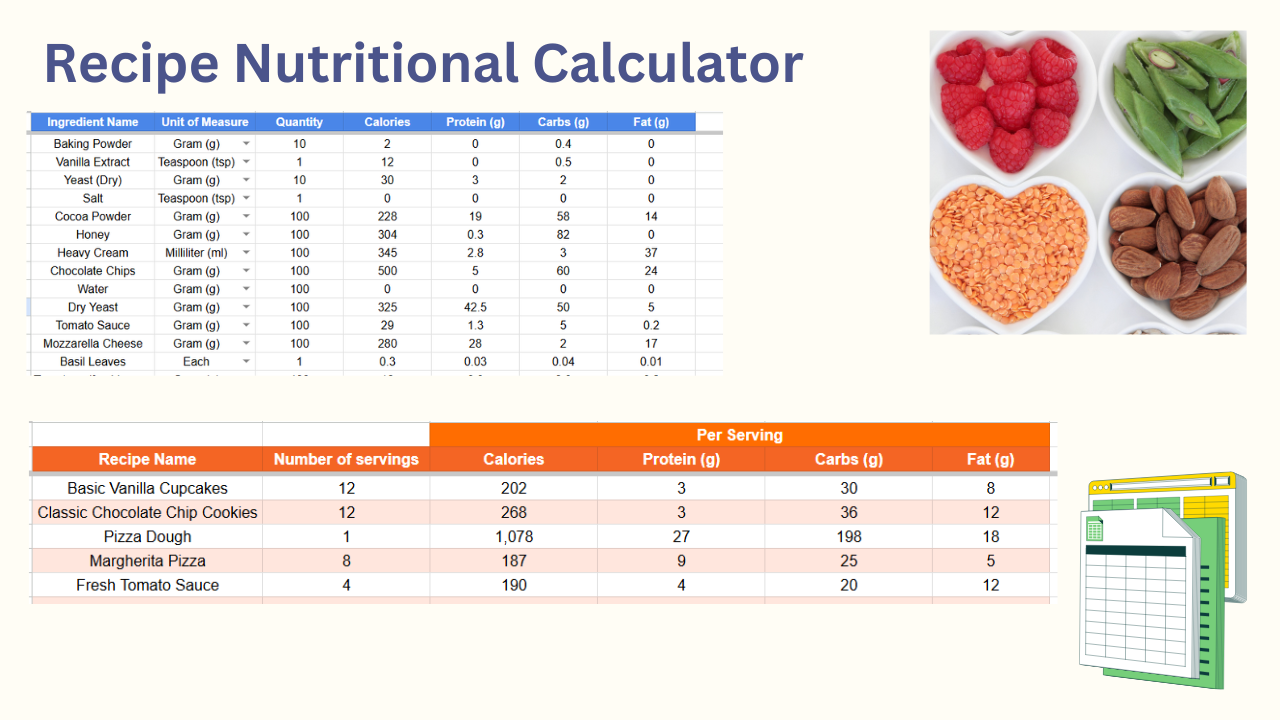

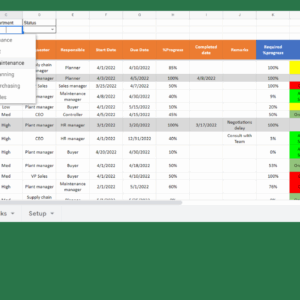
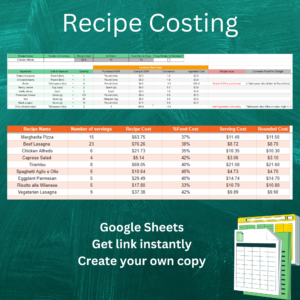
Reviews
There are no reviews yet.