Description
📦 Multi-Customer Order Management System for Google Sheets – Version 2
Collaborate with multiple customers, manage orders centrally, and never miss a deadline again!
This dual-file solution includes:
- 🧾 Customer Order File (duplicable for each customer)
- 🏭 Factory Management File
You’ll get a PDF guide with links to both files and full setup instructions.
✅ CUSTOMER FILE FUNCTIONALITY
- New Order Entry: Fill in the requested delivery date, location, material (from dropdown), and quantity.
- Add Order Button: Click to instantly add a new line to the Orders sheet.
- Order Tracking: View your submitted orders and real-time status updates directly from the factory.
- Automatic Sync: Linked to the factory file via
IMPORTRANGE, so you’ll always see:- Order confirmation status
- Updated delivery dates & quantities
- Dynamic Material List: Automatically updates from the factory-defined materials.
🏭 FACTORY FILE FUNCTIONALITY
- Setup Sheet: Define the list of materials. A unique Order# generator ensures no duplicates.
- Customer Orders Sheet: Pulls incoming orders via
IMPORTRANGEfrom the customer file. - Process Orders Sheet:
- View all incoming orders
- Update delivery date or quantity
- Confirm or mark delivered with a simple checkbox
- Factory Update Log: Automatically tracks all confirmations and deliveries using a Google Apps Script.
- Multi-Customer Integration – Connect your Factory file to pull order data from multiple Customer files dynamically. Just update the list of customer URLs and you’re ready to go.
- Automated Report – Instantly view all New and Confirmed Orders in a centralized report sheet + counter to show time to deliver.
🔧 SETUP INSTRUCTIONS (REQUIRED ON FIRST USE)
To enable automatic syncing between the files, update the IMPORTRANGE functions:
In the Customer File (Factory Data sheet):
- Cell A2 – Replace URL with your factory file’s link
- Cell A3 – Replace URL with your factory file’s link
- Cell A5 – Replace URL with your factory file’s link
In the Factory File (CustomerOrders sheet):
Cell A2:A – Replace URLs with your customer file’s link
💡 Tip: You only need to allow access to the connected file once when prompted by Google Sheets.
💾 DELIVERABLES
- 1 PDF with setup instructions + links to both files
- Ready-to-use Google Sheets templates (Customer & Factory)
- Lifetime access + no code required for basic usage
🧠 Perfect For:
- Manufacturers with multiple B2B clients
- Operations managers needing live visibility
- Anyone tired of chasing down scattered orders across sheets

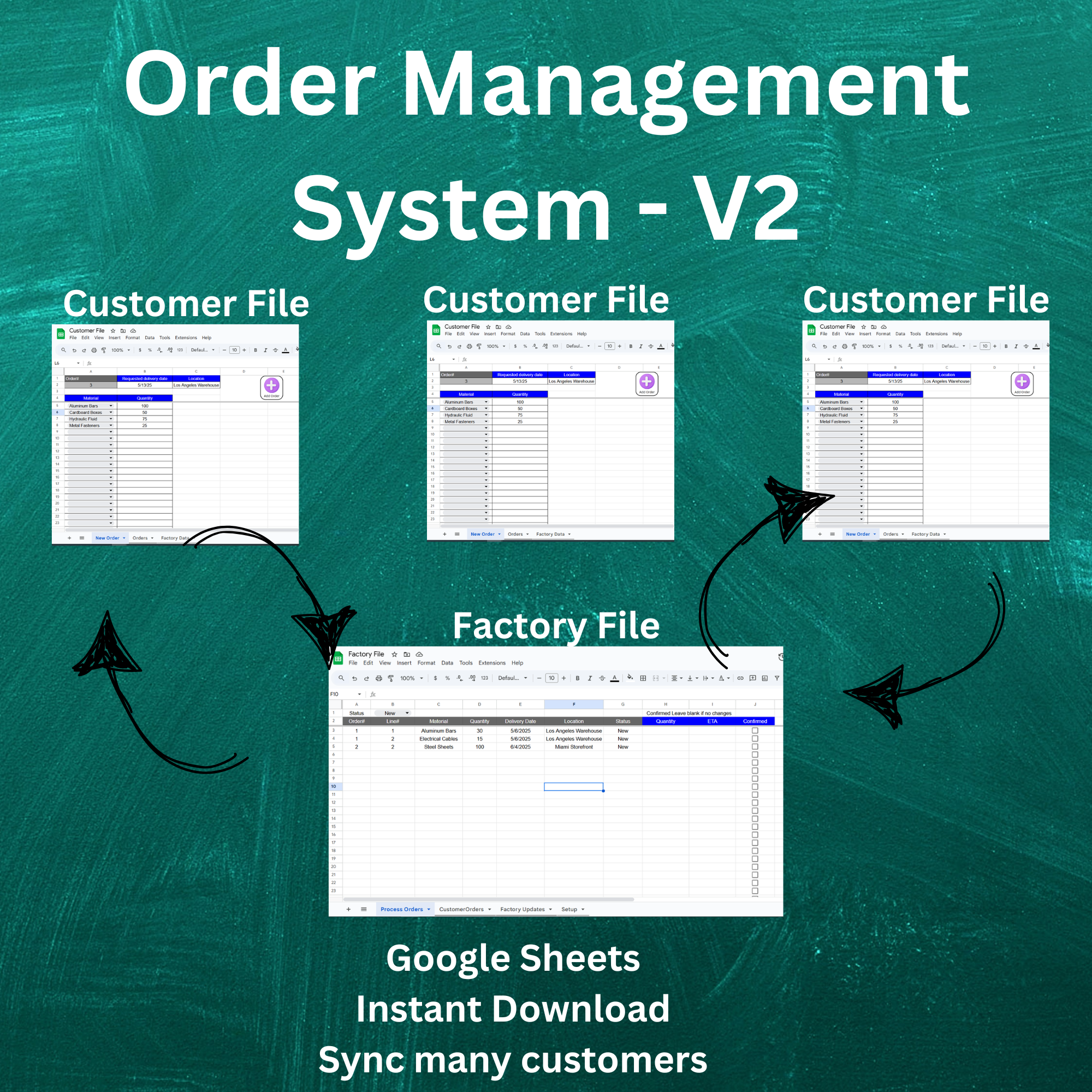
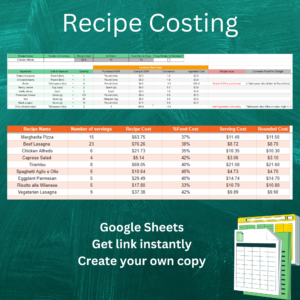
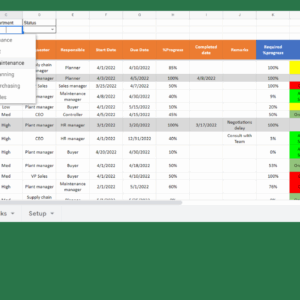
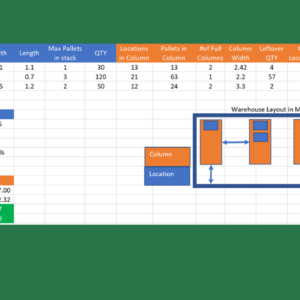
Reviews
There are no reviews yet.