Description
Revolutionize Your Excel Workflow with Automated Color-Coding for Schedules and Rosters
Effortless Color-Coding in Excel – Boost Your Productivity Today!
Take your Excel spreadsheets to the next level with our Automated Color-Coding Solution. Whether you’re managing schedules, team rosters, or any other data that requires quick visual differentiation, this powerful tool streamlines your workflow and saves you time. Say goodbye to manual formatting and let Excel do the heavy lifting with dynamic, automated color assignments.
Why Choose Our Excel Color-Coding Tool?
📊 Instant Color Customization: Automatically apply vibrant colors to your cells based on specific names or data points. Simply enter a name and watch as the matching color is applied instantly—no more repetitive formatting.
⏱️ No More Manual Formatting Hassles: Forget about spending hours creating and managing conditional formatting rules. This solution does the work for you. With just a few inputs, you’re ready to go!
🎨 RGB Color Precision: With customizable RGB color codes, you have complete control over the exact shade you want. Adjust the color palette as needed to suit your branding or project needs.
🔄 Seamless Updates with One Click: Update colors across your entire sheet with a simple click of a button. Make bulk changes in seconds without the need to manually update each cell.
👥 Perfect for Teams, Schedules & Rosters: Ideal for businesses, project managers, HR professionals, and teams who need to track schedules, shifts, tasks, or attendance. Color-coded data helps improve visibility and simplifies the process of managing large amounts of information.
How It Works – Simple & Fast Setup
-
📋 Set Up Your Color Reference Table: Enter your names and RGB color values in a simple reference table. Example:
Name Red Green Blue Jim 255 165 0 Bob 255 255 0 Tracy 125 50 100 -
✍️ Enter Names in Your Main Table: As soon as you enter a name, the corresponding color will automatically fill the cell based on your pre-set values.
-
🔄 Click to Update All Colors: Hit the update button to refresh and apply any new colors instantly across your spreadsheet.
Technical Details – What’s Inside the Solution
💻 VBA Code for Dynamic Updates: The solution runs on a simple yet powerful VBA code that triggers automatic color changes when you enter data in your cells.
🛠️ Customization at Your Fingertips: Adjust the RGB values to fine-tune the exact color for each person or data set.
🧑💻 User-Friendly Interface: Designed with simplicity in mind, the color-changing process is fully automated and requires no advanced Excel knowledge to implement.
Who Will Benefit?
🏢 Businesses: Perfect for tracking employee schedules, project timelines, and tasks.
👩🏫 Educators: Great for managing student schedules and class attendance.
🧑💼 Project Managers: Visualize team member allocations and deadlines effortlessly.
💼 HR Professionals: Easily track shifts, attendance, and other HR data with color-coded clarity.
Ready to Transform Your Excel Experience?
🚀 Get Started Today: Automate your spreadsheets, save time, and improve clarity in your workflow. No more hassle with manual formatting. Simply set it up, and let Excel handle the rest.

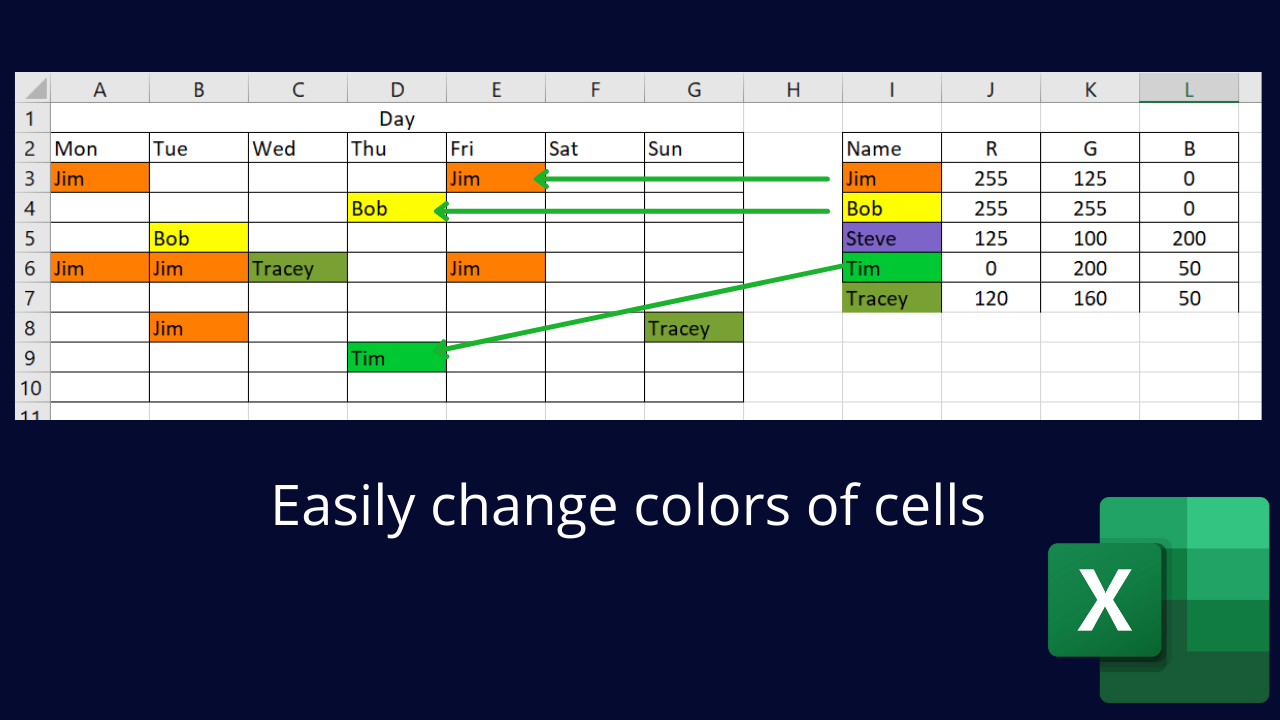
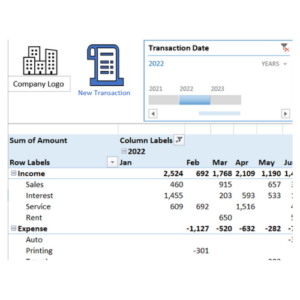

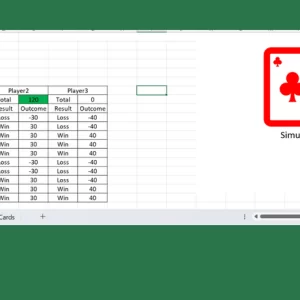
Reviews
There are no reviews yet.