I want to share with you Excel’s Find function. I use find very often, it’s a very simple function that returns the location within the cell of the data you are looking for. Many of my Excel formulas use find as a building block.
Excel Find example
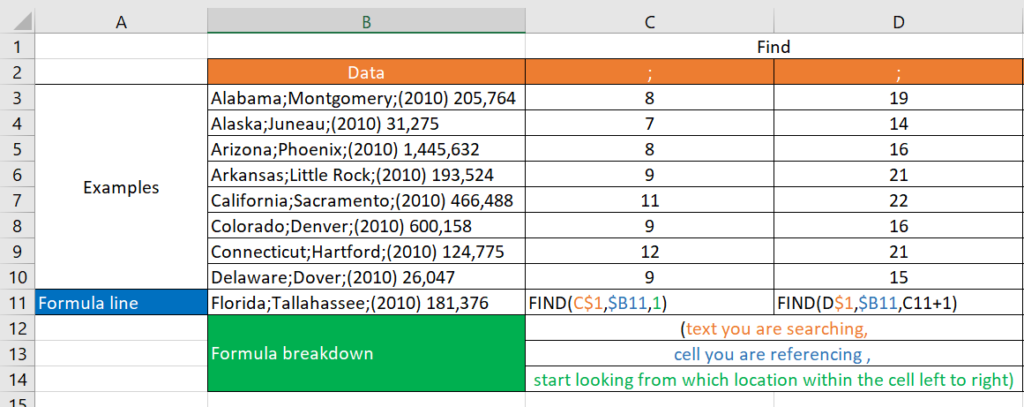
In this example, the data (column B) is a long string that combines a few pieces of data. In this case I combined state, capital and number of residents per 2010. The example shows you how to find the location of the symbol “;”. In column C I am looking for the 1st time it appears, and in column D I am looking for the 2nd time. You will notice that the last element of the function in column D references the result in column C +1.
Excel Find code breakdown for easy copying
column C = Find(C$1,$B11,1)
column D = Find(C$1,$B11,C11+1)
Detailed explanation of the function
1st argument – what is the cell you are referencing
2nd argument – what string are you looking to match
3rd argument – from which location within the cell do you want to execute the search
*Be aware that you can find strings that are longer than 1, if you do the result will be the location of the first character of that string.
Excel find is a function you can use for many cases, I recommend you use it!
