Description
🔐 Excel User Access Control System
Grant Sheet Access by Username & Password – No More Manual Hiding!
🎯 Why Use This Excel Tool?
Need to control which sheets users can view in your Excel workbook? Whether you’re managing sensitive financials, internal workflows, or department-specific data, this tool provides a sleek and secure login system — built entirely with Excel + VBA.
✅ Login Screen with Dropdown Username & Password
✅ Automatically Show/Hide Sheets Based on Permissions
✅ Built-In Admin Access to All Sheets
✅ Uses Excel’s “Very Hidden” Protection
✅ No Add-Ins or External Tools Required
🛠️ What You Get
Interactive Login System
When opening the file, users are prompted to log in via a clean and intuitive form:
- 👤 Dropdown Username Selection
- 🔒 Password Textbox Input
- 📸 Custom Image Display (Editable)
- ❌ Wrong Password? Access Denied.
- ✅ Correct Password? Sheets Appear Instantly.
Sheet-Level Access Control
- Grant access to specific sheets per user using a simple table:
- Add usernames and passwords in the Users sheet
- Mark accessible sheets with an ❌ or ✅
- Automatically unhides only relevant sheets for that user
- Admin account reveals all sheets
- Protected with VeryHidden property to block manual unhiding
- VBA Automation Built-In
- Preconfigured Login Button triggers the login form
- Backend logic powered by VLOOKUP, MATCH, and looping through sheets
- Auto-run login prompt when opening the file
- Includes best practices for global variables and efficient worksheet loops
🎯 Use Cases
- Company Dashboards with Role-Based Views
- Departmental Budget Files
- Internal Project Workbooks
- Any Excel File Needing Controlled Access
📦 What’s Included?
✅ Fully Unlocked Excel File (.xlsm)
✅ Easy Customization – Add Your Own Sheets & Users
✅ Lifetime Use – No Subscriptions
✅ Bonus: Ready-to-Use Sample User & Sheet Table
✅ Support & Help if You Need It
💡 Customizable to Your Needs
- Add more users or sheets anytime
- Modify the login design and visuals
- Adjust VBA for extra layers of control (like logging attempts, adding timeouts, etc.)
📧 Questions or Need Help Customizing?
I’ll be happy to assist – reach out anytime!

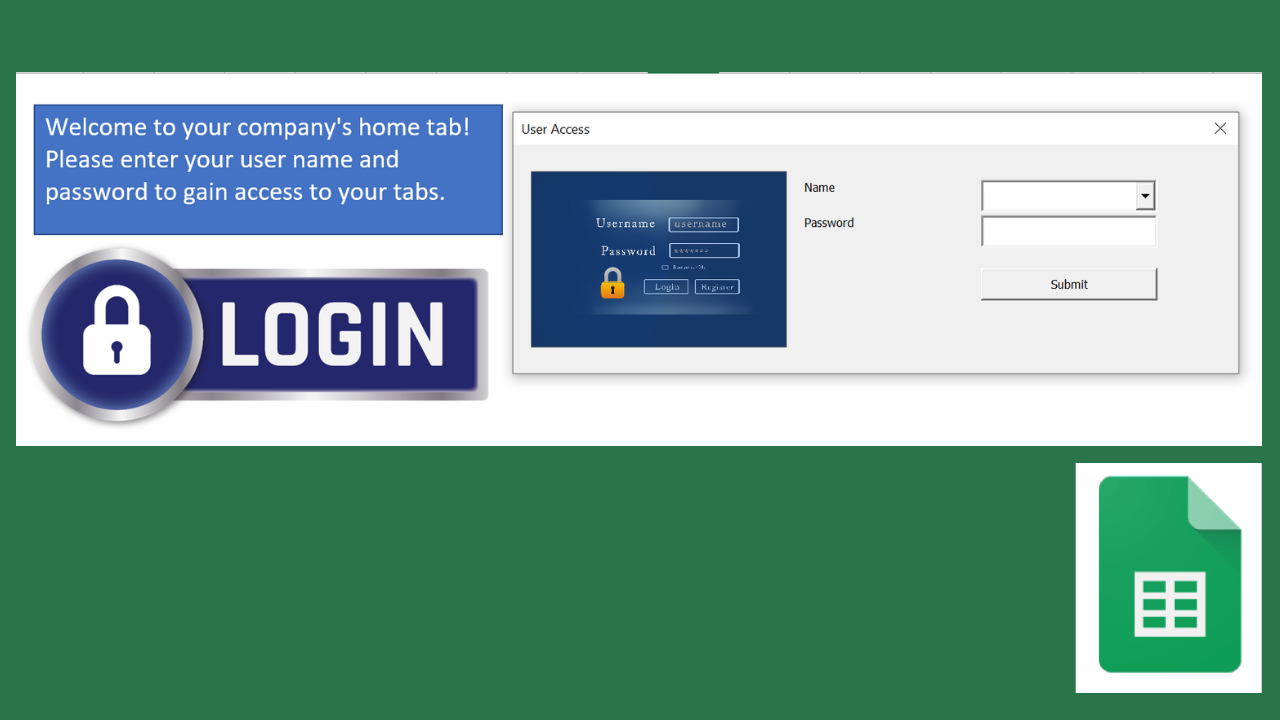
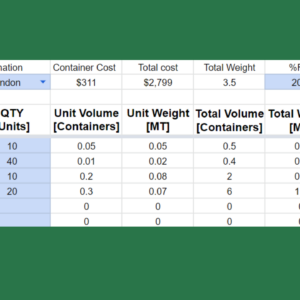
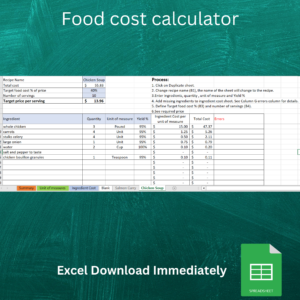
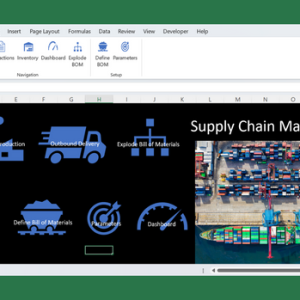
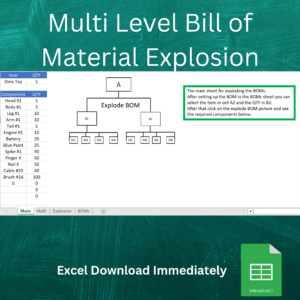
Reviews
There are no reviews yet.