I want to share with you Excel’s Left function. I use Left very often, it’s a very simple function that returns a part of the cell based on the number of characters you want to be returned. Many of my Excel formulas use Left as a building block.
Excel Left example
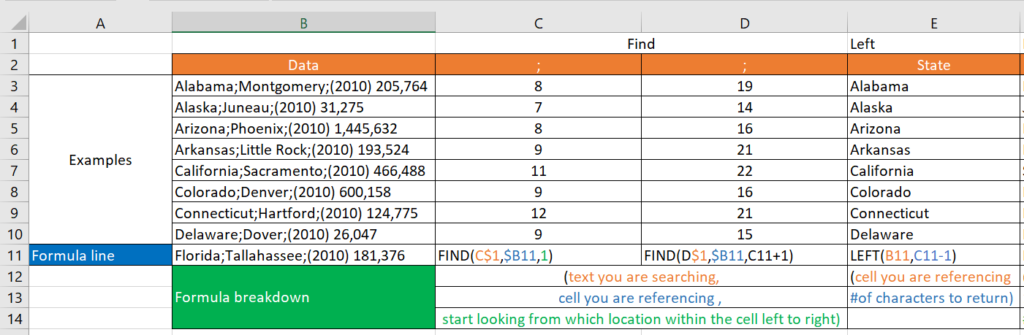
In this example, the data (column B) is a long string that combines a few pieces of data. In this case I combined state, capital and number of residents per 2010. I want to break down this string into a few data fields. . In the example I used the Find function to locate the “;” icon as I will use it to break down the data into segments. You can see the result of the function regardless of the number of letters of the state.
Excel Left code breakdown for easy copying
column E = Left(B11,C11-1)
Detailed explanation of the function
1st argument – what is the cell you are referencing
2nd argument – how many characters (counting left to right) do you want to be returned
Excel Left is a function you can use for many cases, I recommend you use it!
